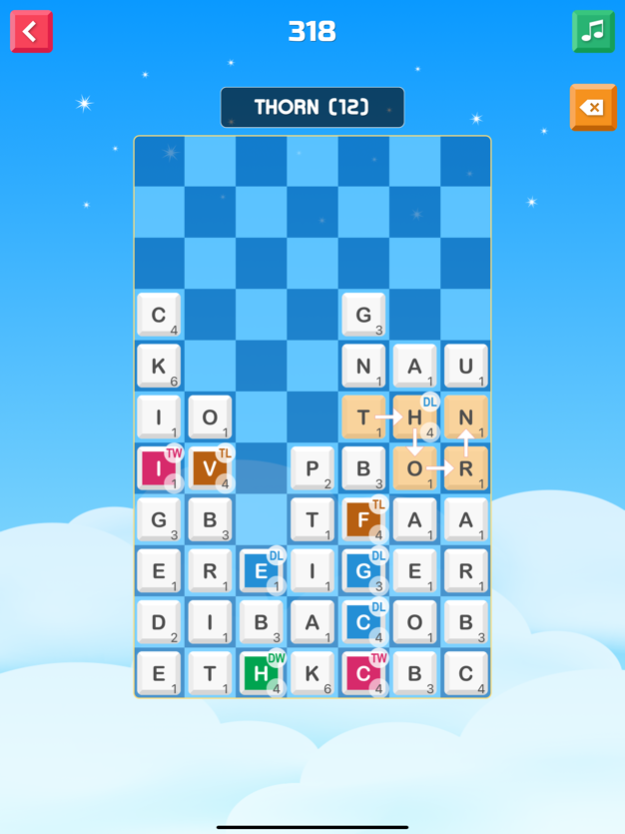Acewordy 11.2.1
Continue to app
Free Version
Publisher Description
A twist on the popular Word Search game - Find and build words using adjacent letters in the rising alphabet grid. Earn achievements for longer words formed.
Tough to find a NEEDLE in a HAYSTACK? It would be - there aren't any common letters!
But try Acewordy - the game where words are jumbled in a grid. Find the word, form it, look for the next. When you form a word, then its letters disappear and those above fall down to take the removed letters place.
Careful though, the grid is always moving upwards, and you don't want the top letters to go through the roof!
Horizontal, vertical, diagonal - the chain of letters could be hiding in any direction as long as successive letters remain adjacent to the previous. Look sharp, be wise. Rather, be Wordly Wise.
**** Thanks to everyone who writes in with suggestions for improvements and new features ****
From Version 10 onwards, there is a new interactive Tutorial section to guide you through the rules and gameplay. We have also modified the Flips system - now when you swipe over any row or column in the grid, the letters of that row or column will be shuffled.
Mar 25, 2024
Version 11.2.1
Compatibility with the latest iOS versions
About Acewordy
Acewordy is a free app for iOS published in the Action list of apps, part of Games & Entertainment.
The company that develops Acewordy is Vaibhav Electronics Pvt Ltd. The latest version released by its developer is 11.2.1.
To install Acewordy on your iOS device, just click the green Continue To App button above to start the installation process. The app is listed on our website since 2024-03-25 and was downloaded 1 times. We have already checked if the download link is safe, however for your own protection we recommend that you scan the downloaded app with your antivirus. Your antivirus may detect the Acewordy as malware if the download link is broken.
How to install Acewordy on your iOS device:
- Click on the Continue To App button on our website. This will redirect you to the App Store.
- Once the Acewordy is shown in the iTunes listing of your iOS device, you can start its download and installation. Tap on the GET button to the right of the app to start downloading it.
- If you are not logged-in the iOS appstore app, you'll be prompted for your your Apple ID and/or password.
- After Acewordy is downloaded, you'll see an INSTALL button to the right. Tap on it to start the actual installation of the iOS app.
- Once installation is finished you can tap on the OPEN button to start it. Its icon will also be added to your device home screen.